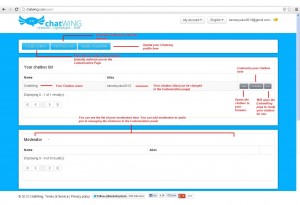Utilizing Chatwing – Group Chat URL

Creating and using a chatroom has never been this interactive and easy with Chatwing chat software. This chatting tool has been embedded by many sites and used by people all over the world to chat with their friends, families and more. You don’t have to be a site owner to use Chatwing. If all you needed is a chatroom to use, then simply follow these steps to do so.
Step 1: Get A Chatwing Account
Go to Chatwing’s homepage and open the registration form. Fill it up and check the boxes before you submit it. It’ll take you less than a minute to complete this so it’s very easy.
Step 2: Create Your Chatroom
After registering, you’ll be in the Dashboard page. To create the chatroom you’re going to use, press the Create chatbox button. This will also redirect you to the next step.
Step 3: Customize the Chatroom
You need to modify your chatroom first before using it. You can do so here, in the Customization Page. The whole page is divided into tabs – each one with its own settings that will change the structure of the chatbox. This is also the place where you can set up most of its functions like the Login methods and Network Channels.
Each tab has its own Save buttons. Each time you change the settings in a tab, you need to press these to replace the current settings with the new ones you implemented. You can see the changes of your chatbox taking effect on the preview window on the right side of the customization page. Press the Use button on top of the page to head to the next step.
Step 4: Embedding – Group Chat Url
Now, here on the Embedding page is where you’re going to pick the method of using the chatroom you have. To directly use the chatroom, choose Group Chat URL.
In this tab you’re going to see the URL of your chatbox. Now, all you need to do is to simply copy the link and paste in on your browser. The chatroom will show up there, ready for you to use.
Using Chatwing
By sharing the said URL to them, you can easily invite your friends over. Depending on how you set it up, you can either make the chatroom private and available only for them (by activating the Privacy methods) or not (by deactivating it). Your friends can easily join in using their social media accounts – they can use their Facebook, Twitter, Google, Yahoo, Tumblr or their own Chatwing accounts if they have one.
Using Chatwing’s security functions, you can also manage the chatroom easily if there are unwanted people inside. That way, you can make sure you are enjoying time with your friends without nuisances. Chatwing is built to provide satisfaction to its users who want to get closer with the people important to them, even if they’re thousands of miles away. That’s why even with the best chatting capabilities, it’s still a tool that everyone can use. Because this chatting tool is very affordable – it’s free.
BlueHost | HostGator | Media Temple